CSS PROFILE CARD
In this Blog, we will see how to make an attractive as well as responsive Profile-Card in a very simple way by using CSS.
But before starting making the profile card, it must be clear that a profile card must provide a brief knowledge about your profession and also something with which any person viewing your Profile-Card can easily contact you if they wants to.
#Lets Start:
In this Profile-Card , I will provide a picture , my website name along with some of the link of my social media platforms.
#HTML CODE:
#CSS CODE:
#JAVA-SCRIPT CODE:
#OUTPUT:
{ First time double click on the"ABOUT" ↓ button. }
{ First time double click on the
See the Pen bGGEeyR by ADITYA RAJ (@aditya9576) on CodePen.

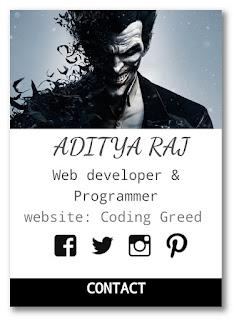




ReplyDeleteIf you are a beginner in programming world and want to learn programming fast. So I suggest you a website which have projects with source code and you can use those projects and practice those projects Projects With Source Code